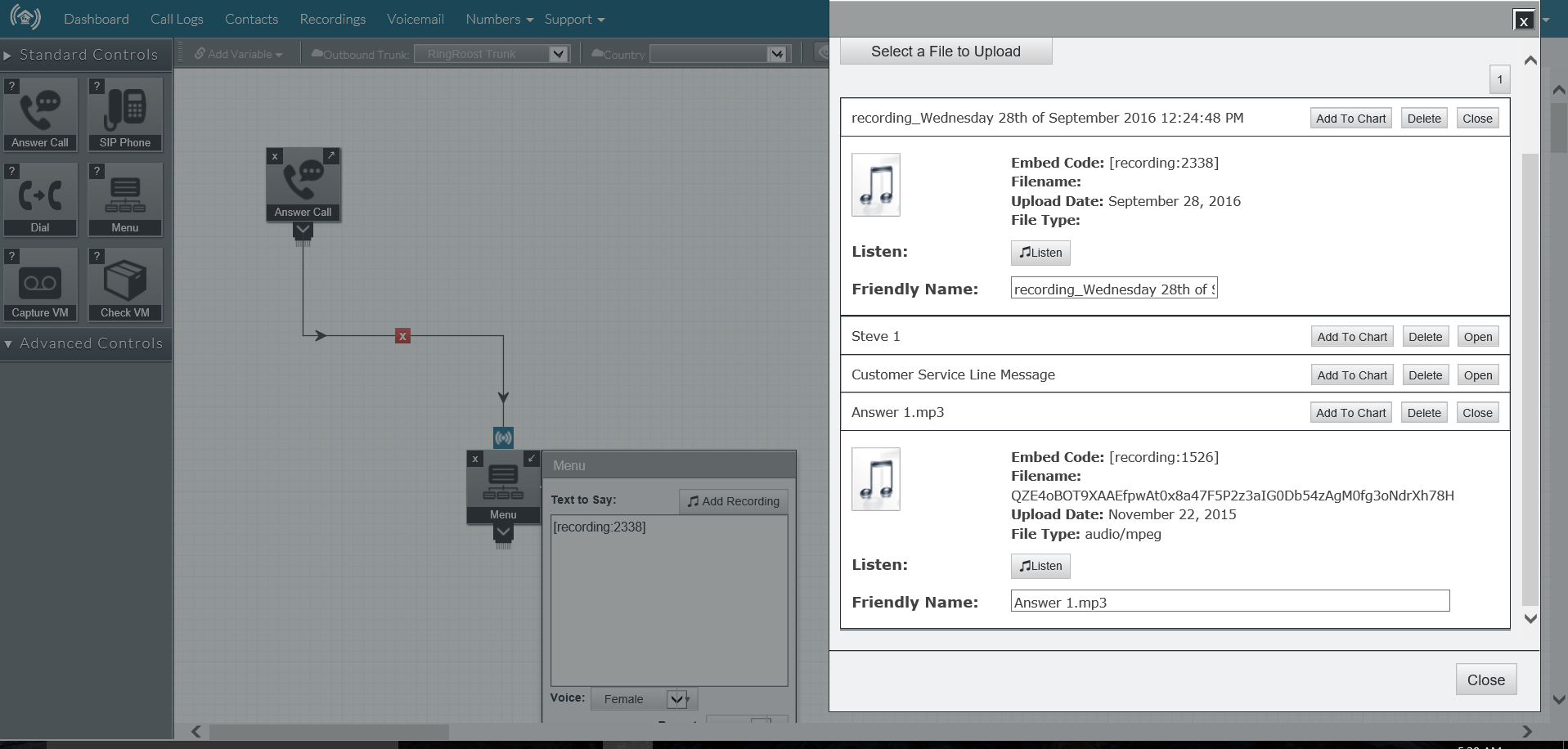Forum Categories >> PBX Setup, Call Routing, PBX Patterns, Voicemails
Menu Sound Recording Upload
Asked by PBX Setup, Call Routing, PBX Patterns, Voicemails on September 25, 2016 12:04 AM
Sep 25, 2016 12:04 am
By: Craig Smith
On: Sep 25, 2016 12:04 am
On: Sep 25, 2016 12:04 am
Menu Sound Recording Upload
Sep 25, 2016 11:34 pm
By: Craig Smith
On: Sep 25, 2016 11:34 pm
On: Sep 25, 2016 11:34 pm
Menu Sound Recording Upload
Sep 26, 2016 4:52 pm
By: RingRoost Support Team
On: Sep 26, 2016 4:52 pm
On: Sep 26, 2016 4:52 pm
Menu Sound Recording Upload
Sep 28, 2016 5:17 am
By: Craig Smith
On: Sep 28, 2016 5:17 am
On: Sep 28, 2016 5:17 am
Menu Sound Recording Upload
Sep 28, 2016 12:35 pm
By: Craig Smith
On: Sep 28, 2016 12:35 pm
On: Sep 28, 2016 12:35 pm
Menu Sound Recording Upload
Sep 28, 2016 4:26 pm
By: RingRoost Support Team
On: Sep 28, 2016 4:26 pm
On: Sep 28, 2016 4:26 pm
Menu Sound Recording Upload
Sep 28, 2016 6:15 pm
By: Craig Smith
On: Sep 28, 2016 6:15 pm
On: Sep 28, 2016 6:15 pm
Menu Sound Recording Upload
Sep 28, 2016 8:24 pm
By: RingRoost Support Team
On: Sep 28, 2016 8:24 pm
On: Sep 28, 2016 8:24 pm
Menu Sound Recording Upload
Sep 28, 2016 11:39 pm
By: Craig Smith
On: Sep 28, 2016 11:39 pm
On: Sep 28, 2016 11:39 pm
Menu Sound Recording Upload
Sep 28, 2016 11:40 pm
By: Craig Smith
On: Sep 28, 2016 11:40 pm
On: Sep 28, 2016 11:40 pm
Menu Sound Recording Upload
Sep 29, 2016 1:24 am
By: Craig Smith
On: Sep 29, 2016 1:24 am
On: Sep 29, 2016 1:24 am
Menu Sound Recording Upload
Sep 29, 2016 4:39 pm
By: RingRoost Support Team
On: Sep 29, 2016 4:39 pm
On: Sep 29, 2016 4:39 pm
Menu Sound Recording Upload
Sep 29, 2016 5:08 pm
By: Craig Smith
On: Sep 29, 2016 5:08 pm
On: Sep 29, 2016 5:08 pm
Menu Sound Recording Upload
Sep 29, 2016 8:02 pm
By: RingRoost Support Team
On: Sep 29, 2016 8:02 pm
On: Sep 29, 2016 8:02 pm