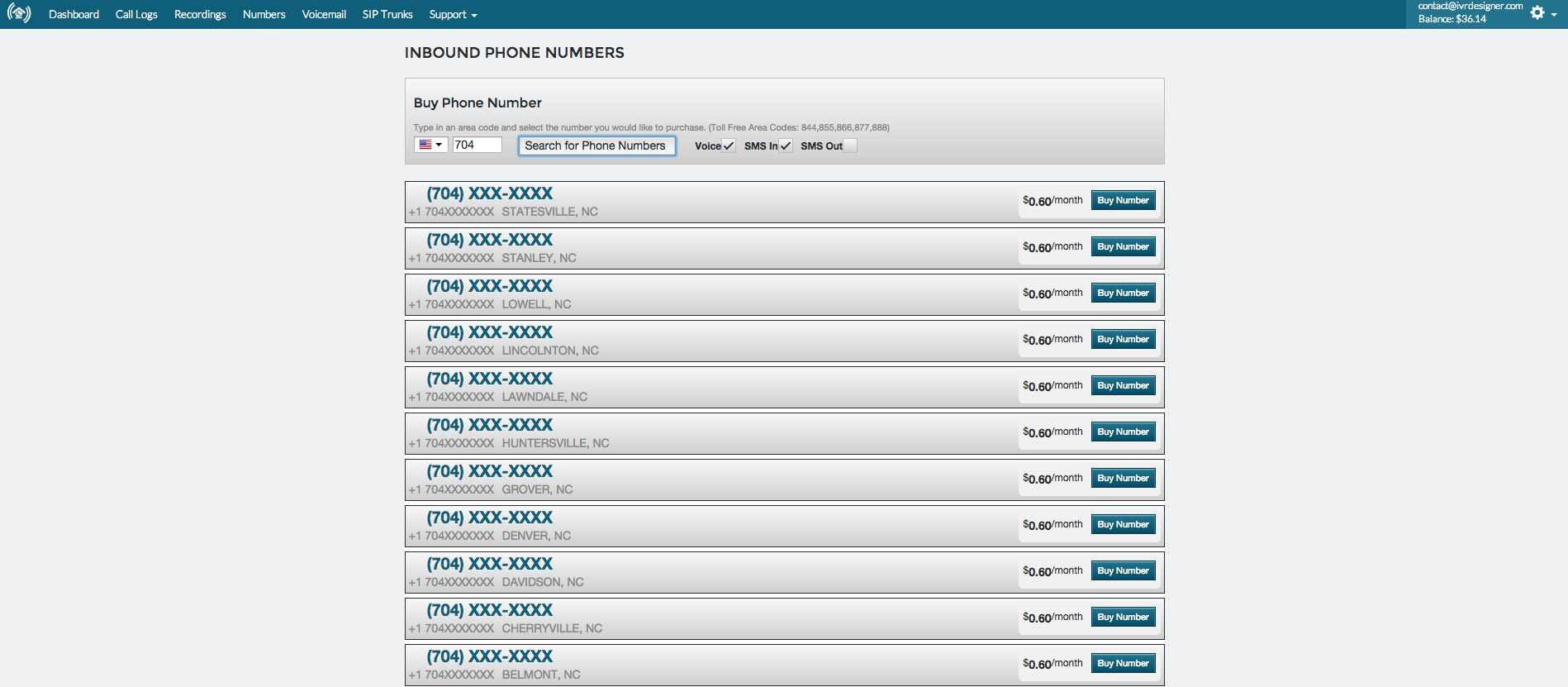Step 2 - Getting Your Phone Numbers
In this scenario we will use a total of 5 phone numbers. We want each employee to have a personal number so that anyone can call them directly on that number and by-pass our receptionist. Furthermore, when one of our employees makes an outbound call, we want whoever they call to see their personal phone number in the caller id.
Note: Two variations of this could be:
- Only have one business phone number, so employees are only reachable through their extensions.
- Have 5 phone number, but set all the employees caller ID's to the business phone number when they make outbound calls.
After creating an account with RingRoost go the "Numbers" tab and click "Buy new number". At this point you will be able to select your country and then enter the area code where you want a number. We offer numbers in USA + Canada and more countries you can see our service areas here , so wether your phone system is in Baton Rouge LA, Las Angeles California, or Canada - we will have local phone numbers. You will see a list of possible numbers (it might take a moment to search and load all the numbers - just wait for it), after the numbers load, click "Buy Number" and the number will be assigned to your account - get however many numbers you need.
Considerations when buying a number.
- If you are in the USA you can buy Toll Free numbers from RingRoost, keep in mind these numbers are more expensive to receive calls on. Also we have found that for businesses who service a local area, customers can be less likely to respond to a 800 number call.
- Using your own SIP number on RingRoost (Advanced). For those SIP knowledgeable users, in keeping with our "open" philosophy, we don't require that you use RingRoost as your carrier. You can register any SIP capable number (including Twilio numbers) with RingRoost and then leverage our PBX builder to set up your phone system.
- Porting to RingRoost. If you currently have a business phone number that you want to keep, you can port that number to RingRoost by submitting a ticket. We will need to gather some information from you and then submit a porting request to the current carrier of that number. This process usually takes about 15-30 days before the number is available to be used in your RingRoost account.
- If you would like a vanity number ie: (704-wee-rock), submit a ticket with the number you would like and we will work with you to get that or a simliar number. Note: vanity numbers may cost slightly more than local numbers.
Here is what buying a number should look like: