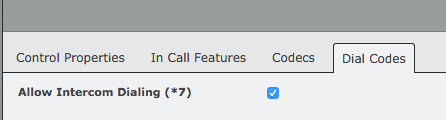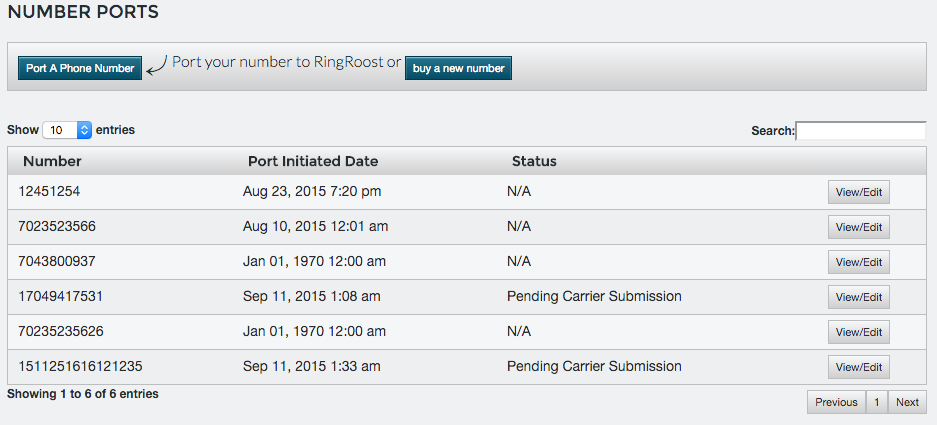Setting up intercom functionality within your RingRoost PBX is now pretty simple. You will need to change one setting on your physical SIP Phone, then you will be able to dial any extension from another extension by using the dial prefix “*07″. So to dial extension 300 within your PBX and have that phone auto answer (intercom), you would simply dial *07300.
Watch this video for instructions or follow the steps below:
Changing your phone’s settings. The exact process may differ slightly based on your phone vendor, however there is usually
1. Access your phone’s admin panel
2. Look for, and enable, a setting called “Allow Auto Answer by Call-Info” (Note: exact name may change based on phone vendor, will usually be Allow Auto Answer by xxx).
On the Grandstream it will be under -> Accounts -> AccountX -> Call Settings -> “Allow Auto Answer by Call-Info”
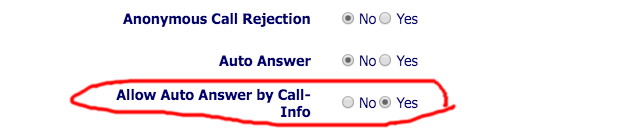
After saving your phones settings restart your phone, and you can now dial “*07″ + that phone’s extension from any other phone within in your PBX, and have it auto answer. Pretty cool huh!
You may also disable certain extensions from having the ability to dial other extensions with intercom functionality. If you for example had a person within your company that you don’t want to be able to “walky talky” anyone at anytime….
Simply login to your RingRoost PBX and under that users “SIP Phone Control” -> “Right Click” -> Properties -> Dial Codes -> and uncheck “Allow Intercom Dialing” (Save and save your PBX). That settings looks like this: