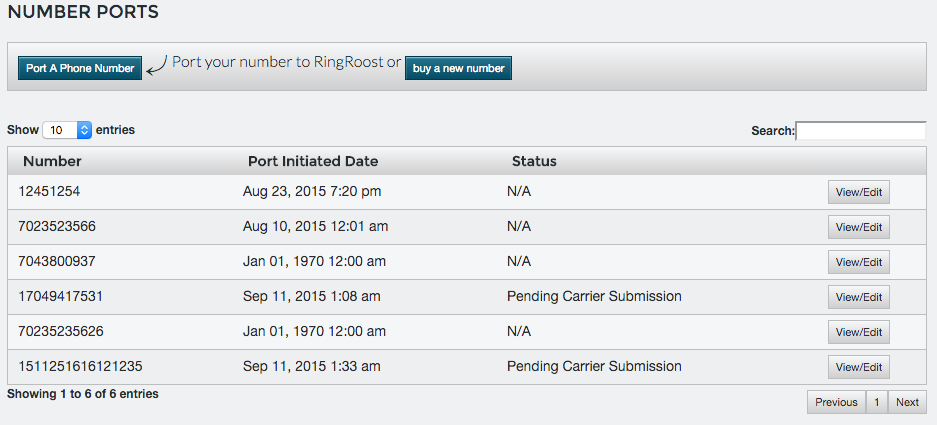It was not always the case that trying to set up a phone system by yourself is worth the time, I mean, you got to stick with your core businesses. At RingRoost our goal it to make setting up your phone system too fast, too cheap and too easy to NOT do it by yourself. In the time it takes you to get off the call with a sales man at some slow moving telecommunications company, you could have already set up a working phone system. If your ready to get started setting up your phone system, checkout our guide to setting up an office phone system. Otherwise keep reading…
Why setting up your own phone system is a good idea.
1. Control & Flexibility
Doing it yourself puts you in complete control of your phone system. This means, you will be able to add features to your phone system that you would never get with an out of the box solutions. Features like integrating your business contacts, so your system can automatically know who is calling and pull in customer information, features like call queueing, multi line ringing, conference calling and multiple personal extensions.
2. Price
This is where you start to see the huge saving start to add up, instead of paying ridiculous prices like $30/mo per user. You can pay by your phone usage, and not worry about having to pay more when get a new hire and need a phone for them.
3. Speed
Most businesses (especially startup businesses) know that getting stuff done fast is important, you can’t wait around a few months to get a phone system installed,if you setup your own phone system you won’t have to wait around for someone to come by and do it for you.
Many businesses are worried that doing it themselves will be to hard or take to up to much time. The RingRoost PBX builder technology is developed to allow anyone who can user a computer to do it themselves, and the best part is if you ever run into any problems, we are here to help. If you want to see more about RingRoost, checkout this introduction video to RingRoost.