Call Variables
Call variables are a way to set particular variables throughout a call flow. They can be used in many ways including, customizing voice prompts, populating call variables from a 3rd party system, dialing numbers dynamically, storing customer information, sending text with call variables, making call flow decisions based on caller id and many other uses.
Almost all of the control used on RingRoost can use call variables. When accessing a call control variable the syntax is the variable name surrounded by brackets. ex: {from_name}.
Almost all of the call control can use call variables in some manner for example, the Menu Control can read back the caller number by inserting : Hi, Your number is {from_number}. The dial control can dial a custom number for entering the variable in the Number field. The decision control can compare one or more call variables and change the call flow. The JSON url can pass call variables to given url. See the user manual for how each control can use call variables.
Variable Filters
Sometimes you may want to manipulate a variable so it is presented to the caller in a different manor. An example of this would be reading back a pin number to a caller. For example: if you have a pin number 1234, the IVR system by default reads this as one thousand two hundred and thirty four - when you may actually want the system to say each individual digit 1 2 3 4 . To achieve various manipulations on variables we use "call filter" a table of variable filters are shown below.
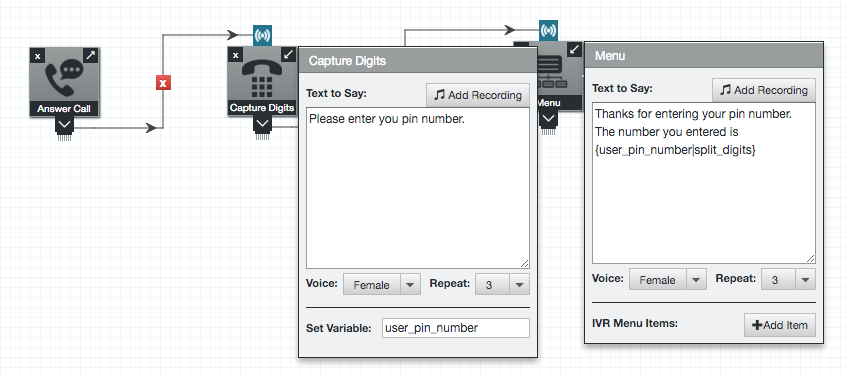
| Filter Name | Usage | Description |
|---|---|---|
| split_digits | {myvarname|split_digits} | This filter will split a number into individual digits rather than reading it as a whole number. Ie: 1234 is read back as 1 2 3 4 rather than one thousand two hundred and thirty four. |
Loading & Setting Custom Call Variables
RingRoost will automaticly set a number of call variables that can be found under the "add variable" drop down in the top right of the PBX. You can also populate custom call variables by using one of two methods, either by having the user populate a particular variable (Capture Digits) or by loading variable from a given URL (Load Variables Control).
The Capture Digits Control allows prompting of the user to enter some digits that populate a variable to be used later in the call flow. See video below:
The Load Variables control allows populating custom variables from a given URL. The URL must return a JSON key,value object and will then populate those variables in the call flow. Generally you will want to pass a call variable to the JSON URL, in order to customize returned variables. And example json url might be :
http://mysite.com/load_call_vars.php?caller_id={from_number}
This would allow the URL to query a database for a particular customer number and populate the appropriate call variables. The URL must respond with a JSON object in the following format:
{
"first_name":"billy",
"last_name":"bob",
"another_variable": "another variable value"
}

