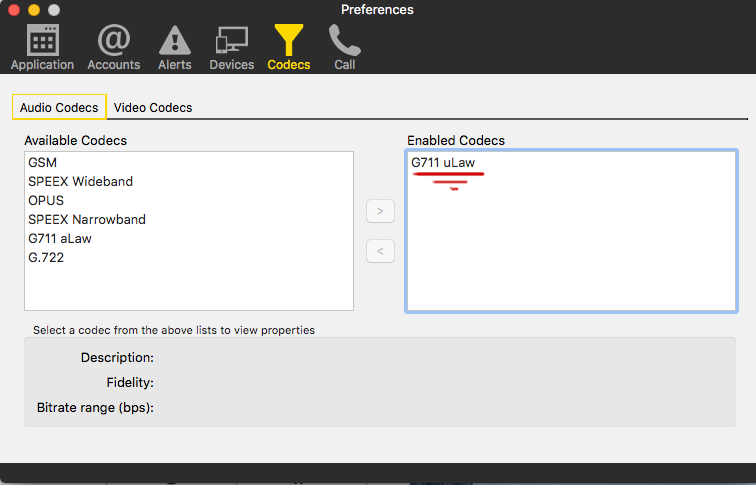X-LITE
X-Lite is another popular VoIP softphone that works well with RingRoost.
After downloading X-Lite from their website here, you simply need to register with your SIP Phone credentials, set the proper "Presence Status" in X-lite and enable the proper codec on x-lite.
1. Register with your SIP Credentials
Enter yor SIP USER, HOST, and SIP Password as shown below. (make sure to use your own)
You can find your SIP USER, and SIP PASS on your RingRoost PBX under your "SIP Phone " Control. 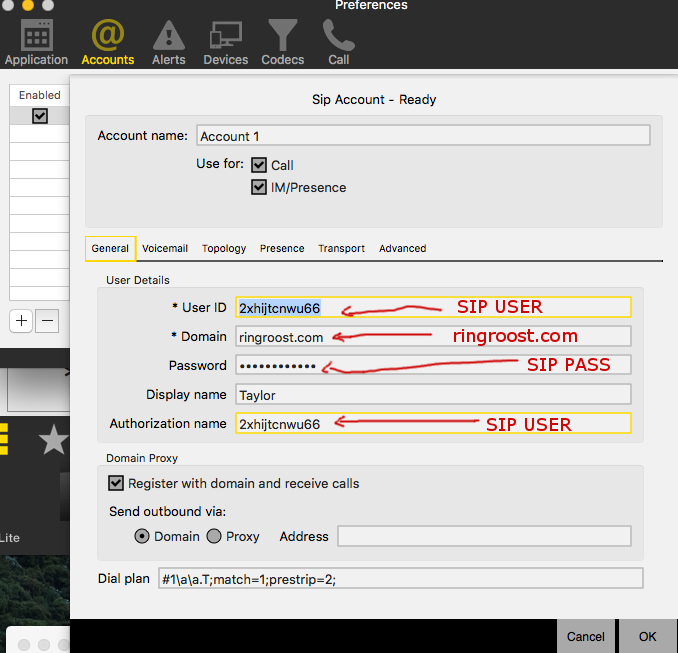
2. Ensure that the "Poll Time" under "Presence" is set to 30 seconds. (this ensures X-Lite stays online).
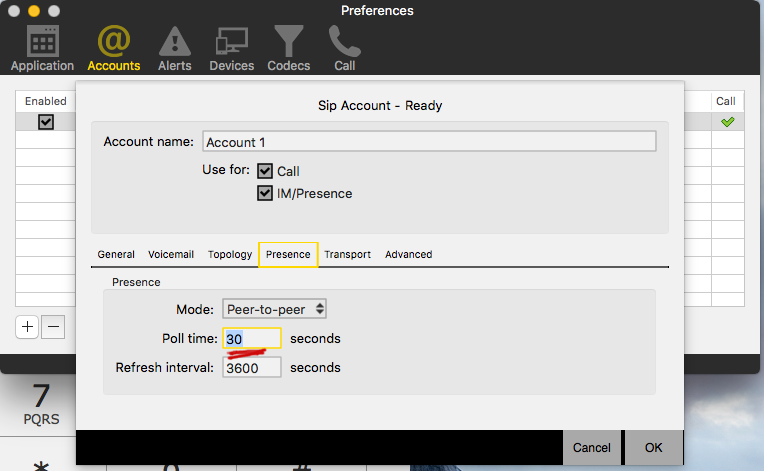
3. Lastely, ensure that under "Codecs" the only codec that you have selected is "G711 uLaw". Exit out of your settings and your X-lite phone should be good to go.