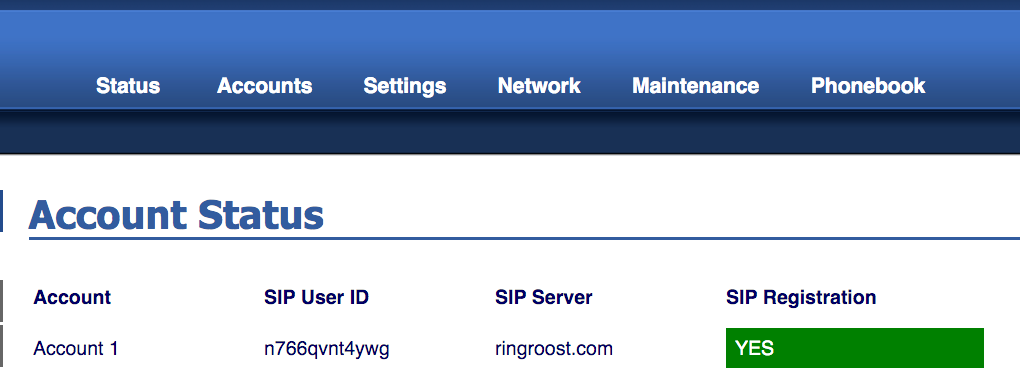Grandstream GXP2160
The Grandstream GXP2160 is a feature rich, but still simple phone to get started with. You will basicly just need to input your SIP credentials into your phone as shown below, and ensure you have the appropriate prefered codec set - besides that you can leave all the factory settings alone.
Step 1 - Accessing the GXP1450 control panel.
Plugin the phone, and connect the ethernet cable. After the phone boots up press the menu button (round button with circle) in the keypad, navigate to status -> Network Status and find your IPv4 Address. In this case the address is 192.168.1.113.
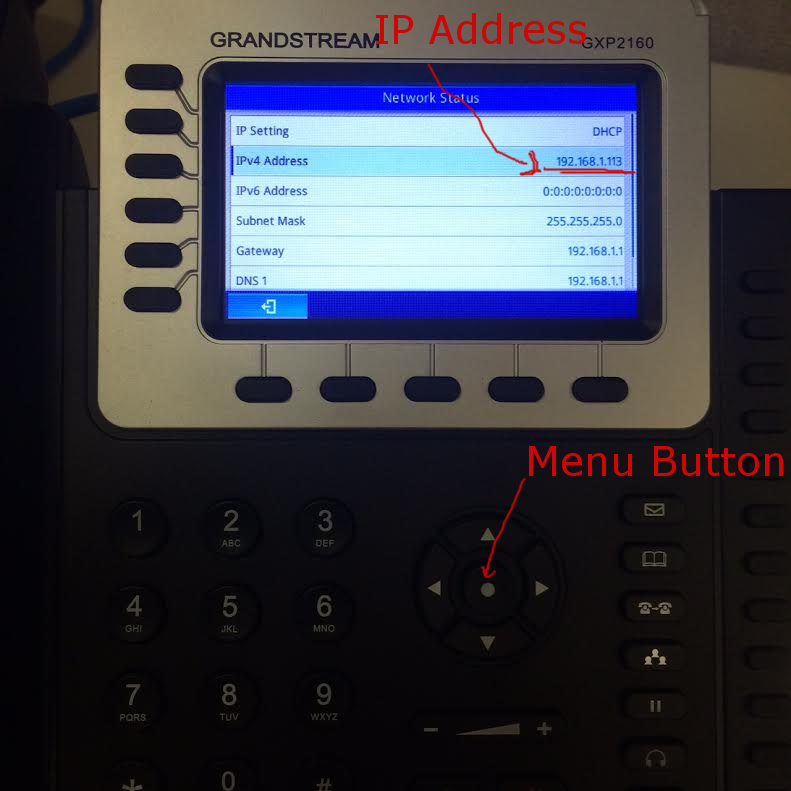
Enter the ip address into your browser, and you should see the admin interface login, login with the default username and password:
username: admin
password: admin
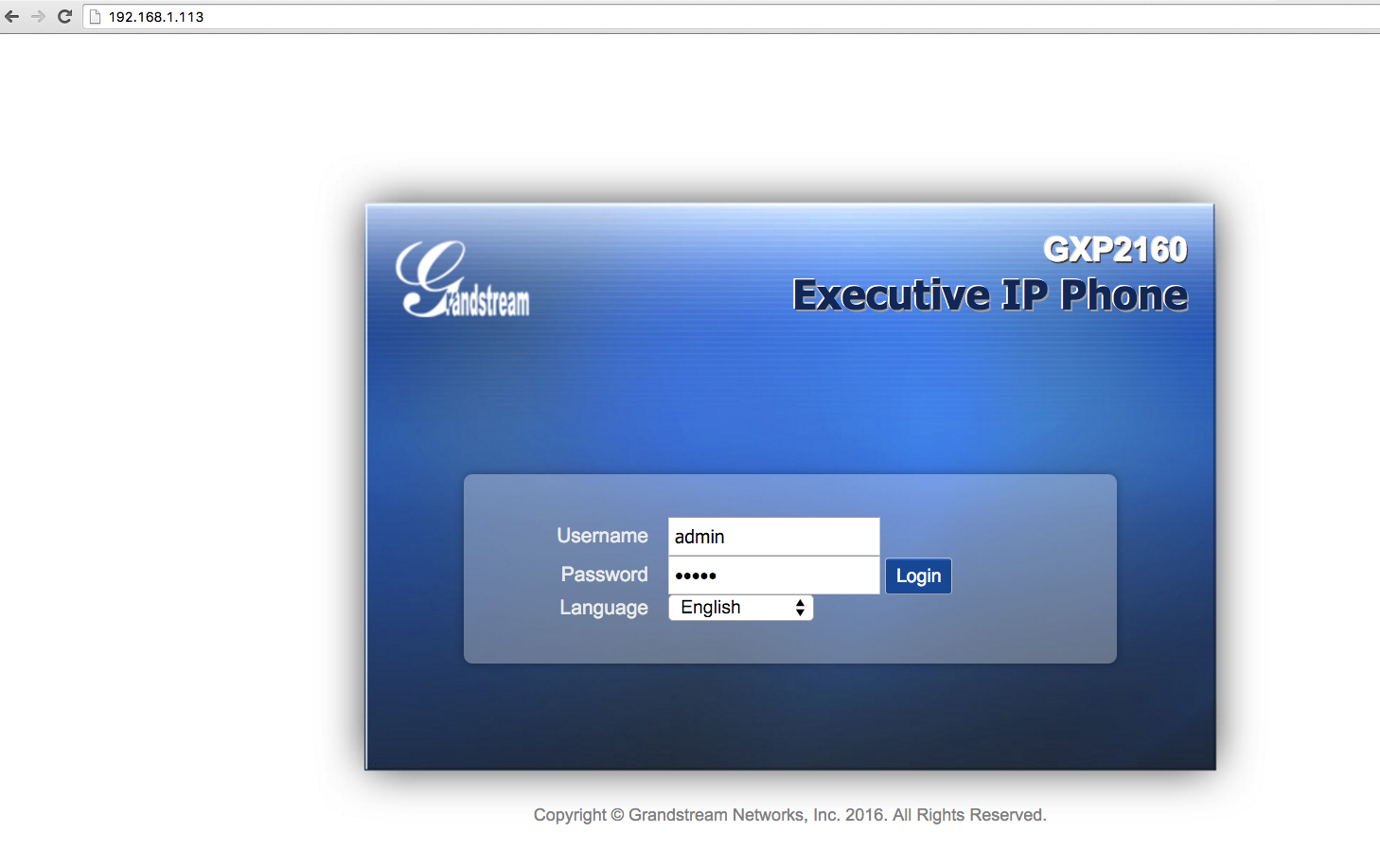
Once logged into the web interface, go to Accounts-> Account1 -> General Settings and enter the information as shown in the below picture. Your "SIP User ID" and "Authenticate ID" are the same value - this is the "SIP Name:" on your "SIP Phone Control" on your RingRoost PBX.
Note: That the GXP2160 can have up to 6 lines, which means your RingRoost PBX builder will have to have 6 "SIP Phone Controls".
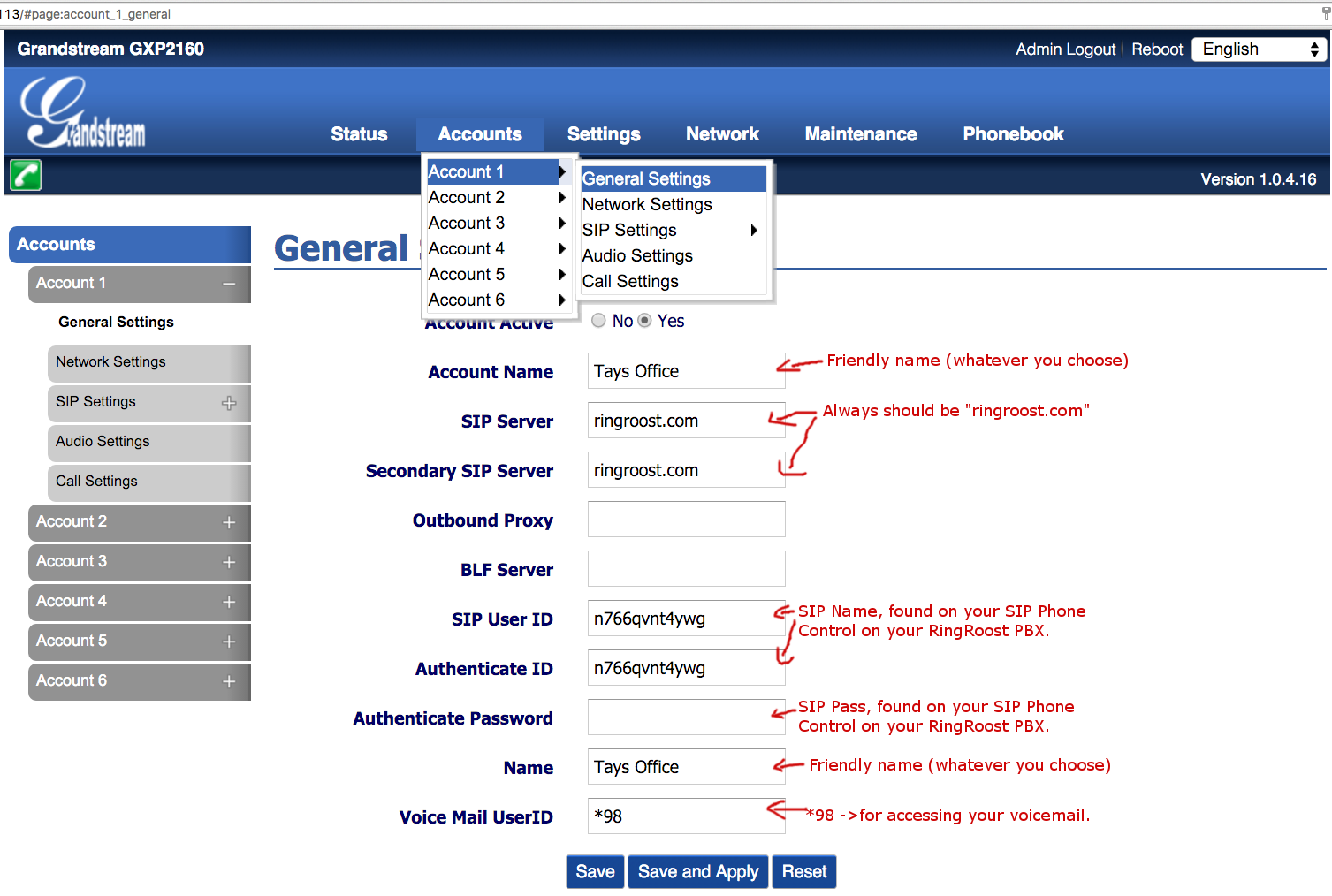
Now under Accounts -> Account 1 -> Audio Settings -> Set the preferred Vocoder choices as shown below. (Ensure PCMU is first)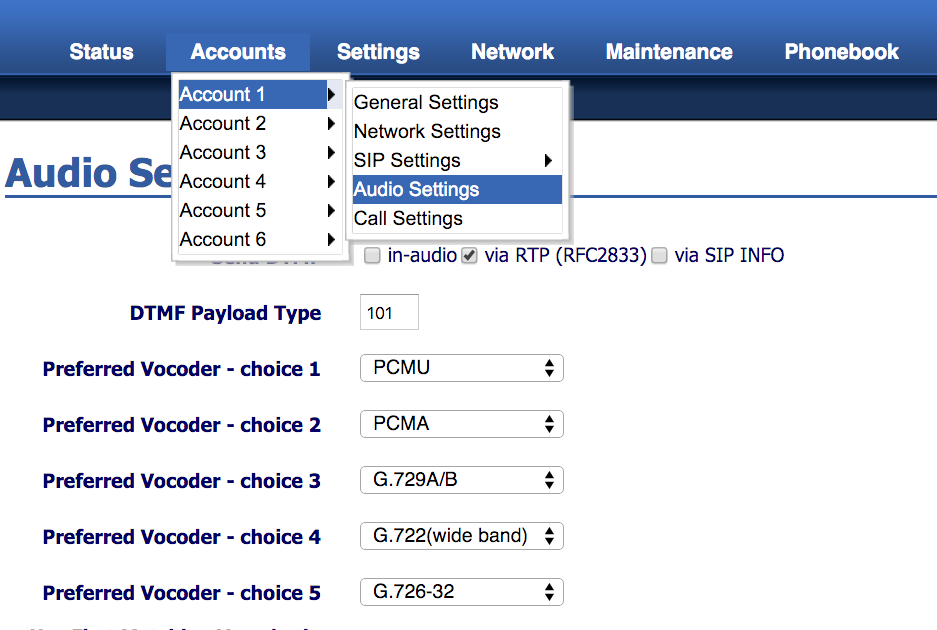
Now save and apply then reboot your phone. Under "Status" you should see if your SIP Phone registered properly. Also try making and receiving a test call to ensure your audio is working correctly.